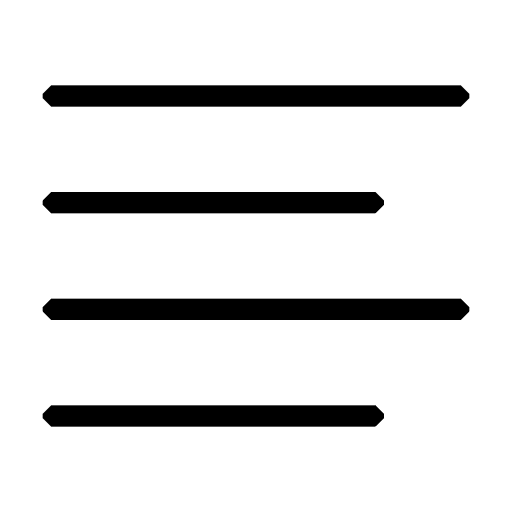In today’s fast-paced world, working from home has become the norm for many. Whether you’re juggling a home business or working remotely for your company, having a well-equipped and reliable home office is essential for productivity. Beyond just furniture and technology, ensuring that your home office is equipped with the right electrical setup is crucial to staying efficient and avoiding frustration. Our emergency electrical service always here to helps you.
Here are some key electrical upgrades you can make to enhance your home office and remote work experience.
1. Upgrading Your Electrical Panel
If you’re working from home, your power needs may have increased. Between computers, printers, lights, routers, and other tech gadgets, your home office can quickly start to consume a lot of electricity. If you find that your circuits are frequently tripping or you’re struggling with an overloaded electrical panel, it might be time to upgrade your electrical panel but Our emergency electrical service will be deal with it very professionally.
Installing a higher-capacity challenger electrical panel can ensure that your system can handle the extra load. It will allow you to run multiple devices without worrying about power overloads, which can be a common problem in older homes. Don’t forget to also check for proper electrical panel clearance for safety and accessibility.
2. Adding Dedicated Circuits for Tech Equipment
Remote work often involves using multiple devices at once, from your laptop to external monitors and printers. These devices require consistent and reliable power, which is why it’s smart to consider installing dedicated circuits for high-demand equipment. Dedicated circuits prevent overloading and ensure that each device gets the power it needs.
When installing dedicated circuits, be sure to work with a licensed electrician who understands the electrical load requirements of your devices and ensures everything is wired safely and correctly.
3. Installing Sufficient Power Outlets
One of the most annoying things when setting up a home office is running out of power outlets. Inadequate outlets can force you to use extension cords, which can be a fire hazard if not used correctly. A simple solution is to install additional electrical outlets where you need them most.
For example, you may want to add outlets near your desk for easy access to charging devices and powering equipment. If you’re also working with heavy-duty machinery or equipment, make sure those have their own dedicated circuits to ensure everything runs smoothly without interruptions.
4. Surge Protection for Sensitive Electronics
Working from home means your devices are on and plugged in for longer periods of time. That makes them more vulnerable to power surges, which can damage sensitive equipment like computers, routers, and printers. Installing whole-house surge protection can protect your devices from power surges and spikes, especially during thunderstorms or electrical grid fluctuations.
In addition to surge protection for your entire home, consider using individual surge protectors for devices that are particularly valuable or sensitive, such as computers or gaming consoles.
5. Optimizing Lighting for Better Focus and Comfort
Proper lighting can significantly impact your work performance, especially in home offices where you may spend hours at a time. Installing LED lighting or upgrading your current lights can improve focus and reduce eye strain. LED lights are energy-efficient and long-lasting, making them a smart investment for any home office.
In addition to overhead lighting, consider task lighting that can be positioned over your workspace. A good desk lamp can improve visibility and reduce headaches caused by poor lighting. You could also opt for smart lighting that adjusts brightness based on your needs, creating a comfortable working environment no matter the time of day.
6. Upgrading to a Dedicated Internet Connection
If you’re working remotely, your internet connection is crucial. Slow or unreliable internet can hinder productivity and create frustration. Consider upgrading to a more powerful cable system or installing dedicated Wi-Fi equipment for your home office. Ensuring that your internet infrastructure is robust will help prevent any connectivity issues that might arise during important meetings or when you’re working on projects with tight deadlines.
7. Consider Installing an EV Charger for Electric Vehicles
For those who commute or have an electric vehicle (EV), having a home EV charger can be a game-changer. If your home office is your primary work area, you may be spending a lot of time at home. Installing an EV charger ensures that you’re always ready to go when you need to drive to meetings or errands, without worrying about charging.
An electrician can help you set up a charging station that’s safe, efficient, and installed in a location that’s convenient for you. Our emergency electrical service have very positive feedbacks in that skill areas.
8. Outdoor Lighting for Outdoor Workspaces
If your home office extends to your backyard or patio, you may also want to consider outdoor lighting. Whether you’re having an outdoor meeting or simply enjoying some fresh air while working, outdoor lighting can provide both safety and ambiance. Solar-powered lights or energy-efficient LED options are excellent choices for outdoor spaces.
In addition to lighting, outdoor outlets can be handy if you need to power laptops, devices, or even portable generators for backup power during outages.
9. Hiring the Right Professionals for Electrical Upgrades
When it comes to upgrading your home’s electrical system, it’s important to hire a skilled professional who understands the unique needs of a home office. Whether you’re looking to install more outlets, upgrade your electrical panel, or enhance lighting, you’ll want to work with an experienced electrician residential or a specialist in commercial electrical services to ensure the work is done safely and up to code.
Conclusion
Upgrading your home office’s electrical system can improve productivity and create a safer, more efficient workspace. From ensuring you have the right power outlets to adding surge protection and optimizing lighting, small electrical upgrades can make a big difference. Working with a professional electrician will help ensure your electrical needs are met while avoiding any safety risks or code violations.
By making these essential upgrades, you’ll be ready for whatever remote work throws your way, whether it’s Zoom calls, project deadlines, or managing a home business.